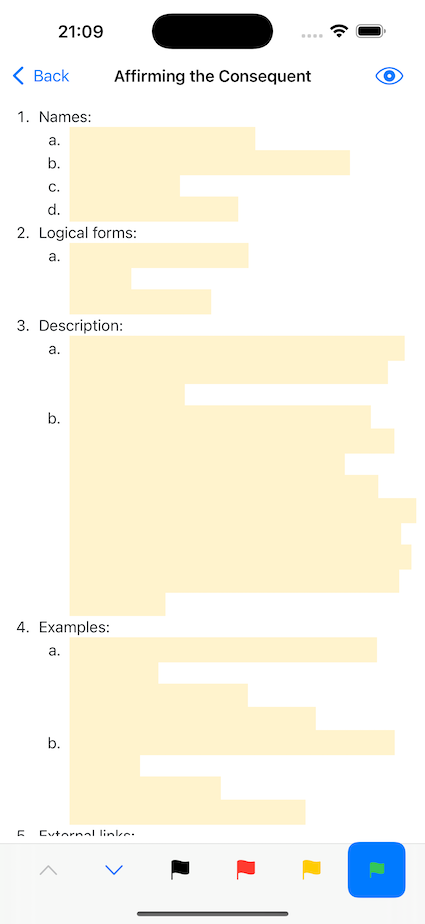‘Logical Fallacy Memory’ Help
Contents
Learn Page
Please see Figure 1. This is the ‘Learn Page’.
- ‘New Fallacies / Day’: refers to the number of new fallacies you need to learn each day. You can control the number of new fallacies you need to learn each day by modifying this setting.
Figure 1: 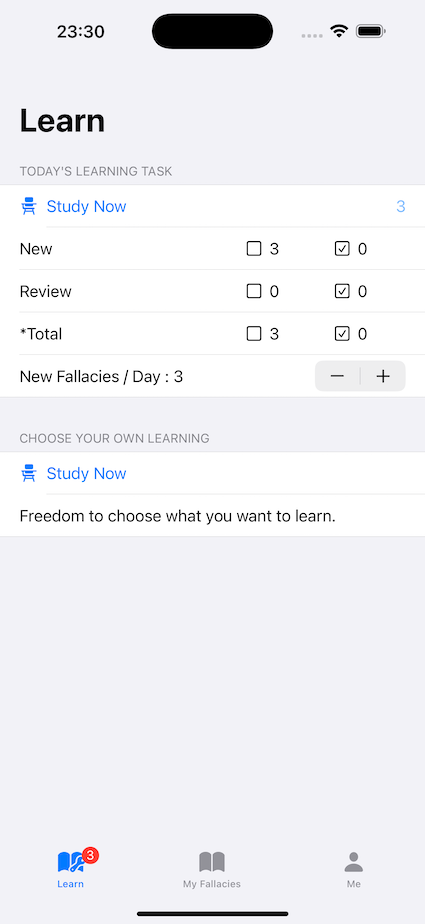
Answer Buttons
At the bottom of the ‘Study Fallacy Page’(see Figure 2) and ‘Fallacy Detail Page’(see Figure 3) page, there are four answer buttons: Again / Hard / Good / Easy, represented by black or white flag, red flag, yellow flag, and green flag, respectively.
After the answer is shown, compare the answer you thought of with the answer that is shown and select any of answer buttons.
- Again: Select this when your answer is incorrect or when you couldn’t recall the answer. You’ll typically use this button about 5-20% of the time.
- Hard: Select this button when your answer is correct, but you had doubts about it or it took a long time to recall.
- Good: Select this when your answer is correct, but it took some mental effort to recall it. When this app is used properly, this should be the most commonly used button. You’ll typically use this button about 80-95% of the time.
- Easy: Select this if your answer is correct and it took no mental effort to recall it.
If you find it hard to use four answer buttons, you can also use only Again and Good buttons. Use Again for incorrect answers and use Good for correct answers.
Figure 2: 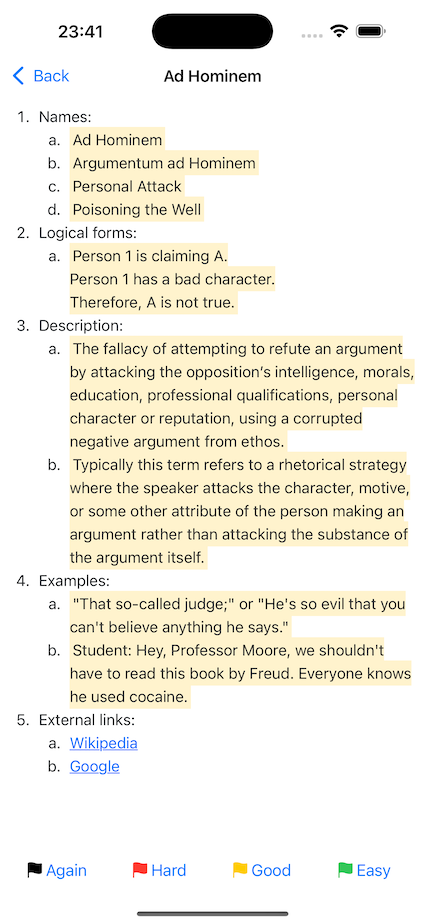
Figure 3: